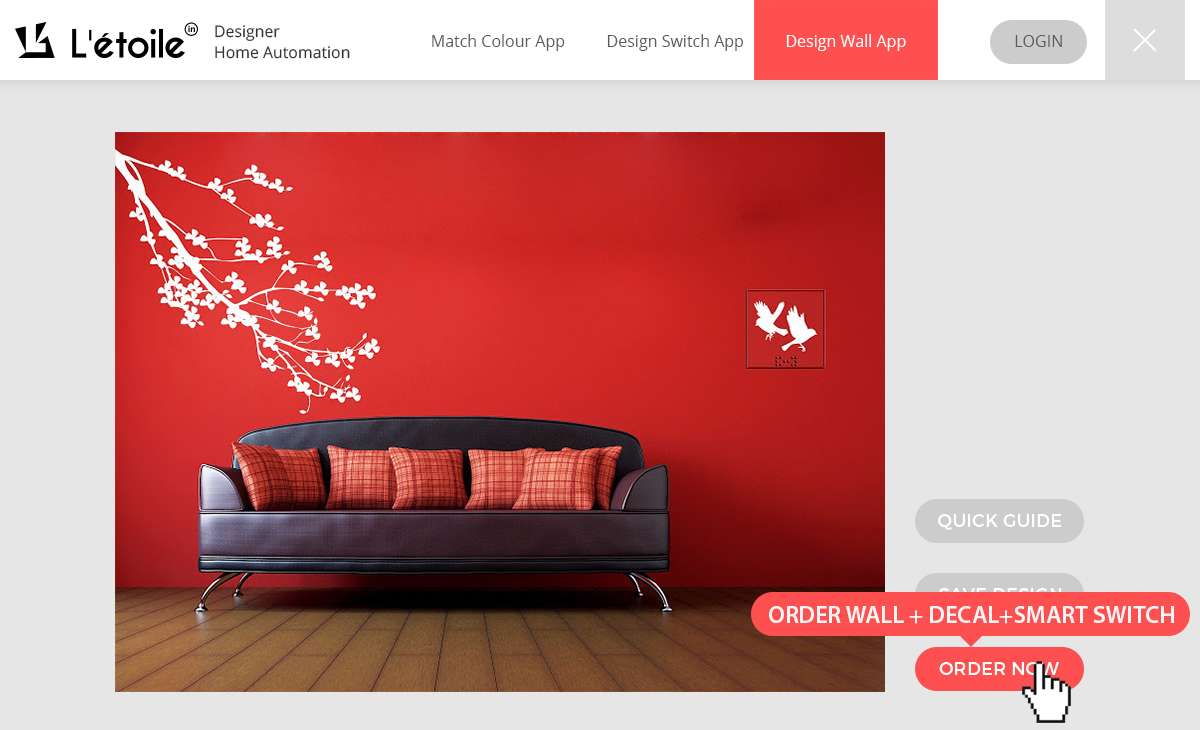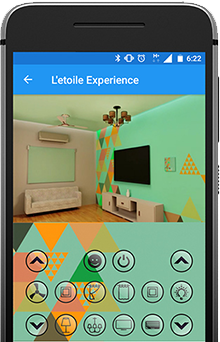L’etoile designer home automation gives you the facility to design your own wall & smart switch by choosing a design from our gallery. Customize the buttons as per your requirement.
Steps to design wall & smart electrical switch using WebApp
Step 1: Go to the Web App from here.
Step 2: Change following to design the wall & smart switch.
- Choose any design from our gallery for your wall and switch.

- Select the perfect design suitable for your wall by applying filters

- You can see the other options here to change colour on your wall and customize switch

- Change colour of your wall from the colour vendor of your choice. You can also look for a particular shade by search.

- Change colour of your wall decal.

- Change colour of your smart switch

- Or you can try changing random colors

- You can change the button’s configurations.
- Is it looking too complicated? Don’t worry, we have a separate guide here too! Please click on the “Guide” button and check.

- You can reset the button changes and have the default settings too. Once you “Save“, you will see the main switch panel again.

- Is it looking too complicated? Don’t worry, we have a separate guide here too! Please click on the “Guide” button and check.
Step 3: T0 “Save”, you will have to enter mobile number and OTP. You can save the design and use it later to either modify it asking your family members about their preferences or order it by clicking “Order Now“.

Step 4: After you click on “Order Now“, we will receive your order and our representative will get in touch with you through the phone for further processes.